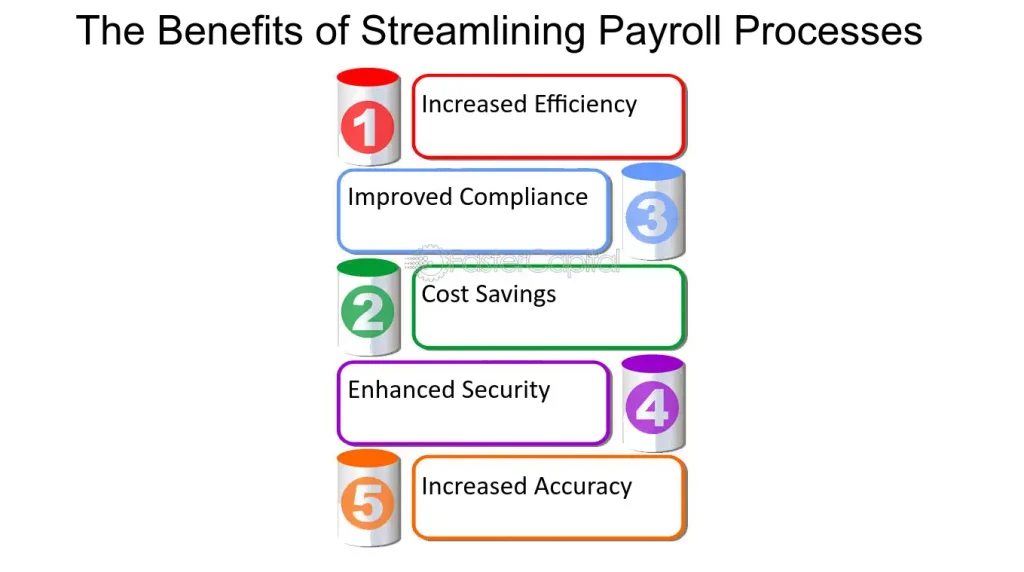In the realm of business operations, efficiency is paramount. In every department, from human resources to finance, finding ways to streamline processes not only saves time but also reduces the likelihood of errors. One such critical area where efficiency is crucial is payroll processing.
Traditionally, payroll processing involved cumbersome manual tasks, including calculating wages, deductions, and printing checks. However, with the advent of technology, businesses now have access to innovative solutions like check printing software that can revolutionize their payroll processes.
In this blog post, we’ll explore the benefits of using check printing software to streamline payroll processes. We’ll delve into its features, advantages, and how it can make life easier for both employers and employees.
Table of Contents
The Evolution of Payroll Processing
Gone are the days when payroll processing meant sifting through stacks of paperwork and manually writing out checks. The advent of technology has transformed this labor-intensive process into a streamlined and automated operation.
Today, businesses have access to sophisticated payroll software that not only calculates wages and deductions but also handles tax withholdings, direct deposits, and more.
One of the key components of modern payroll software is check printing functionality. With check printing software, businesses can generate and print checks with ease, eliminating the need for manual check writing and reducing the risk of errors. Let’s take a closer look at how check printing software can streamline payroll processes.
Simplified Payroll Management
Check printing software simplifies payroll management by automating key tasks. Instead of manually calculating wages and deductions, HR professionals can input employee information into the software, including hours worked, overtime, and any additional earnings or deductions. The software then calculates the net pay and generates checks automatically.
Moreover, check printing software can integrate with time tracking systems, accounting software, and HR management platforms, streamlining the entire payroll process from start to finish. This integration eliminates the need for manual data entry, reducing the likelihood of errors and saving valuable time.
Enhanced Security and Accuracy
One of the primary concerns with manual check writing is the risk of errors and fraud. Handwriting checks leaves room for mistakes, and lost or stolen checks can result in significant financial losses for businesses. Check printing software mitigates these risks by providing enhanced security features.
Most check printing software includes built-in security measures such as encryption, authentication, and password protection to safeguard sensitive payroll information. Additionally, the software generates checks using MICR (magnetic ink character recognition) technology, making them difficult to counterfeit.
By ensuring the accuracy and security of payroll data, check printing software gives businesses peace of mind, knowing that their financial transactions are protected against fraud and errors.
Cost Savings
In addition to improving efficiency and security, check printing software can also lead to cost savings for businesses. Manual check writing is not only time-consuming but also resource-intensive. Businesses must purchase check stock, ink, and envelopes, as well as allocate staff time to process and distribute checks.
Check printing software eliminates these costs by digitizing the check printing process. Businesses can print checks on blank check stock using a standard office printer, eliminating the need for pre-printed checks and specialized equipment. Furthermore, the automation provided by check printing software reduces the need for manual labor, freeing up valuable resources that can be allocated to other areas of the business.
Compliance and Reporting
Compliance with federal, state, and local regulations is a critical aspect of payroll processing. Failure to comply with tax laws and reporting requirements can result in costly fines and penalties for businesses. Check printing software helps businesses stay compliant by automatically calculating tax withholdings, generating payroll reports, and filing tax forms electronically.
Moreover, check printing software keeps track of employee records, including wages, deductions, and benefits, ensuring that businesses have accurate and up-to-date payroll information at their fingertips. This not only simplifies the payroll process but also provides valuable insights into labor costs and trends, enabling businesses to make informed decisions about resource allocation and budgeting.
Employee Convenience
While check printing software offers numerous benefits to businesses, it also enhances the experience for employees. With direct deposit becoming increasingly common, employees expect convenient and timely access to their wages. Check printing software enables businesses to offer direct deposits to their employees, allowing funds to be deposited directly into their bank accounts on payday.
For employees who prefer to receive paper checks, check printing software ensures that checks are processed and distributed promptly, eliminating delays and reducing the risk of lost or stolen checks. Additionally, many check printing software solutions offer online portals where employees can access their pay stubs, tax forms, and other payroll-related documents securely.
Conclusion
In today’s fast-paced business environment, efficiency is key to success. Streamlining payroll processes with check printing software not only saves time and reduces the risk of errors but also enhances security, ensures compliance, and improves the overall employee experience. By leveraging the latest technology, businesses can transform payroll processing from a labor-intensive task into a seamless and automated operation, allowing them to focus on what matters most—growing their business.